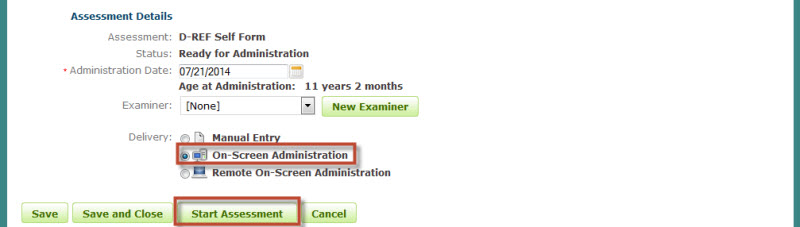
If On-Screen Administration (OSA) is supported by the selected product assessment, the Delivery option on the Assessment Details page will have a radio button for On Screen Administration. When this radio button is selected, the Start Assessment button will appear and all score entry fields will be disabled.
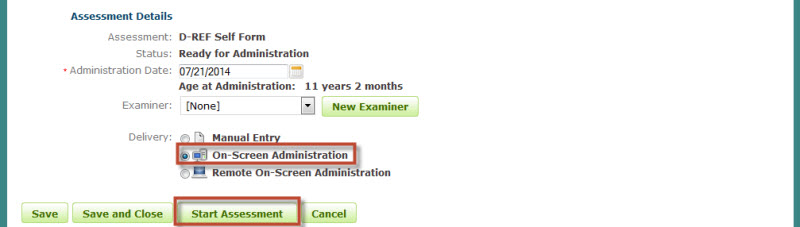
Test Session Lock (TSL) is a software utility (when enabled) that will lock the testing session to prevent the examinee from exiting the assessment. This option requires that a program file be installed on the computer (PC or Mac) and will require administrative permissions/rights for the install. This option is recommended for examiners who want to restrict an examinee from access an internet browser, programs or files stored on a computer.
Note: This option is not available for mobile devices, including tablets, and is not intended to replace a proctor for those assessments requiring supervision during an administration.
The TSL utility program will only need to be downloaded and installed once per computer. Once installed, the test session lock may be used at anytime for assessments delivered as OSA.
| Operating System | Browser |
| Windows 7 | IE10 (or higher), Firefox, Chrome |
| Window 8 | Firefox, Chrome |
| Mac | Firefox, Chrome, Safari |
If the examinee needs to exit the test session prior to completing the assessment, the proctor will need to unlock the session.
Press and hold the following keystrokes: Ctrl + Shift + Q