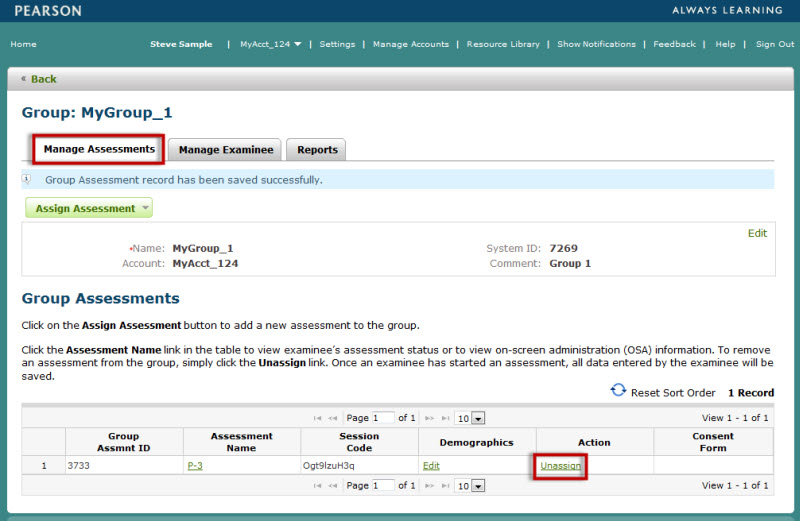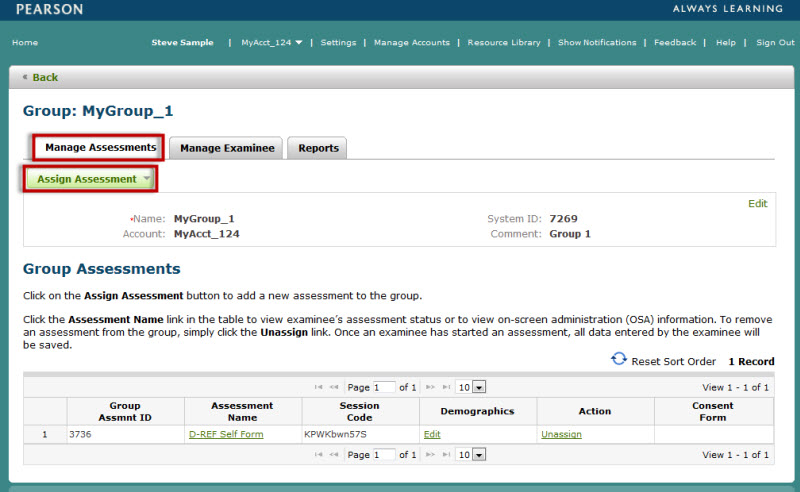
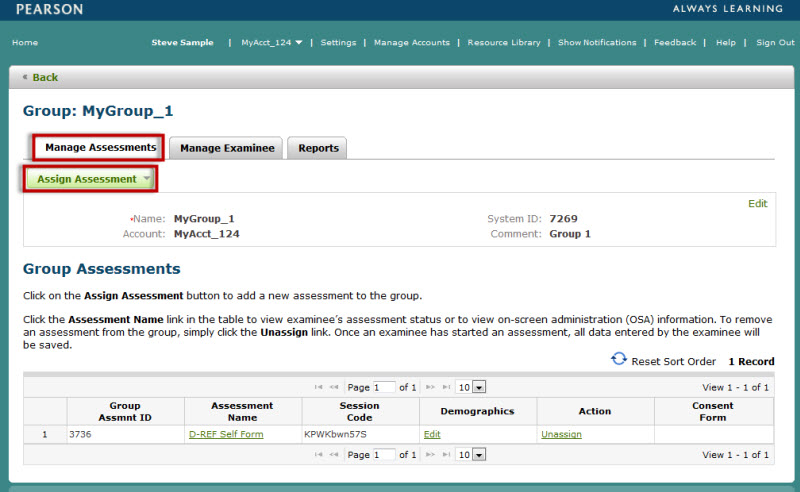
Navigate to the Group Details page and select the group (see Group Details).
Click the Manage Assessments tab.
Locate the Assessment Name in the table.
Click the Unassign link in the actions column. A warning dialog box will appear.
Click Yes to delete, No to cancel.