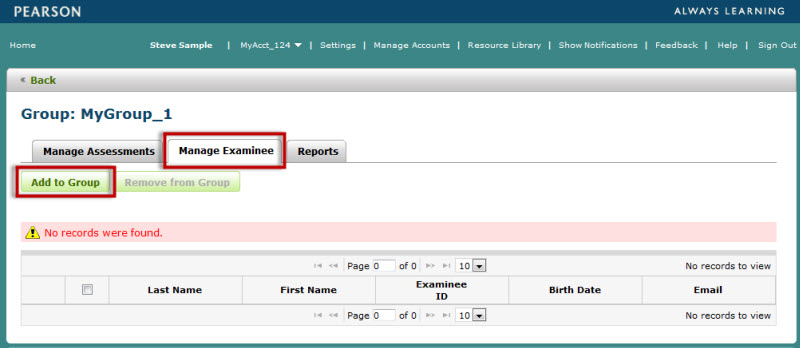
Navigate to the Group Details page and select the group (see Group Details).
Click the Manage Examinee tab.
Click the Add to Group button. A window will appear with a table that displays all the examinees in your account.
Select one or more of the examinees by clicking the check box next to each name.
Click the Add to Group button. The window will close and return to the Group Details page, displaying the added examinee.
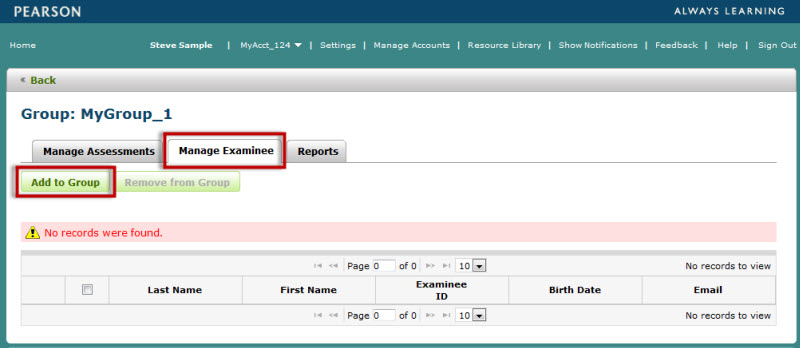
Navigate to the Group Details page and select the group (see Group Details).
Click the Manage Examinee tab.
Select the examinee by clicking the check box next to the examinee name. You can select more than one.
Click the Remove from Group button. A warning dialog box will appear.
Click Yes to delete, No to cancel.