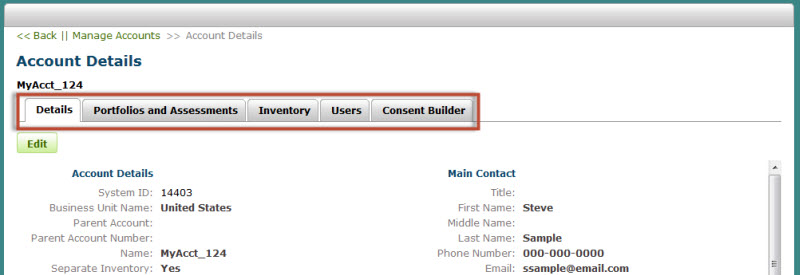
Account Details. This section contains details specific to the account including; the name of the Business Unit that created the account, the name of the parent account, mailing address and telephone information, the account number, the qualification level assigned, and the account status.
Main Contact. This section provides information on the individual that is responsible for the Account. This individual will be contacted should any communication be necessary.
Regional Settings. This section shows the Time Zone, Date Format, Language, and Number Format defined for the Account. These values can be changed at the user level.
Display Settings. This section is where the terms used within the system can be customizes. For example, reference may be made to the individual being administered the assessment as "Respondent", and the person administering the assessment as "Tester." This section allows for the change of those terms.
Examinee Custom Fields. This section allows the account to customize up to 4 additional fields for each examinee record.
Assessment Settings. This section allows the account to enable/disable the verification of manually entered assessment data (from paper record forms). It also allows the account to enable/disable the remote on-screen administration (ROSA) 7 day email reminder notifications that are sent to the examinee/rater.
Pearson Research. This section allows the account to enable/disable the settings to participate with Pearson's product improvement research.
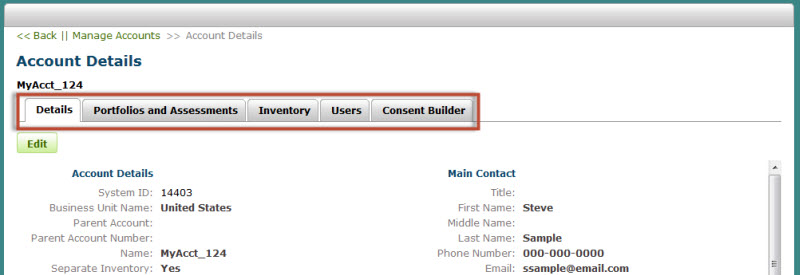
The table below provides a description of each tab that can be accessed through the Account Details page:
Tab |
Contains |
|---|---|
| Details | This tab contains contact information, settings and options for the account. For more information, refer to the Details page. |
| Portfolios and Assessments | This tab contains a list of all portfolios and assessments that are accessible to your account or sub-account. For more information, refer to the Portfolio and Assessments page. |
| Inventory | This tab contains information regarding the inventory available to your account or sub-account. Inventory can also be purchased in this tab. For more information, refer to the Inventory page. |
| Users | This tab contains details on all of the users for each account or sub-account. You can toggle between user, user roles, and examiners. For more information, refer to the User page. |
| Consent Builder | This tab contains the tools needed to build consent forms within Q-global to be distributed to applicable examinees. For more information, refer to the Consent Builder page. |