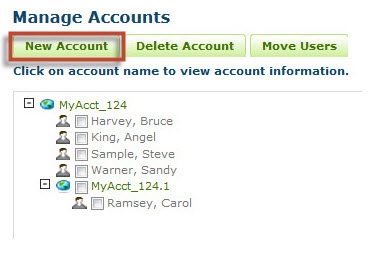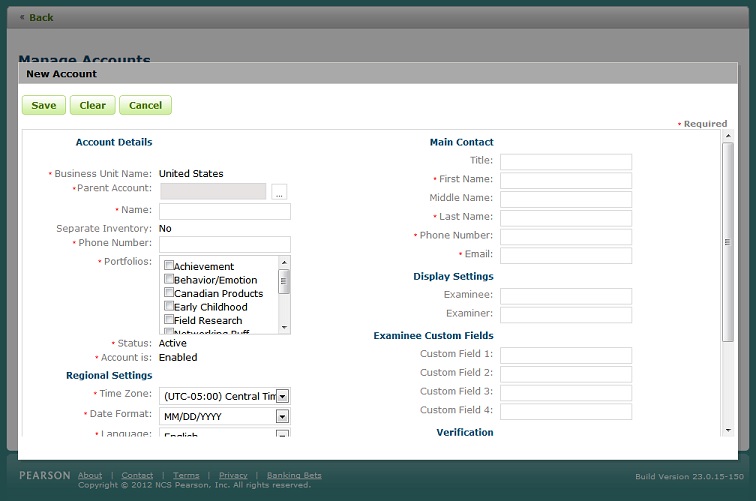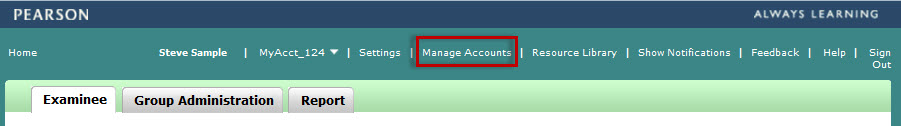
To create a new account, click the Manage Account link in the header navigation menu.
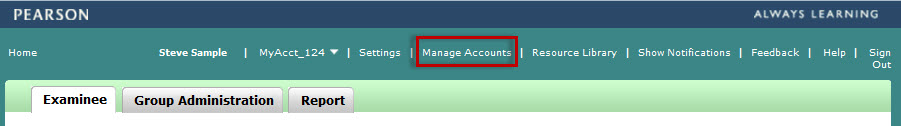
On the Manage Accounts page, click the New Account button, a New Account modal window will open.
In the Parent Account field, click the ellipse to the right of the field. This opens a window where you can select where you want the new account in relation to the existing ones within your account hierarchy.
Complete all the required fields.
Click the Save button to create the new account.