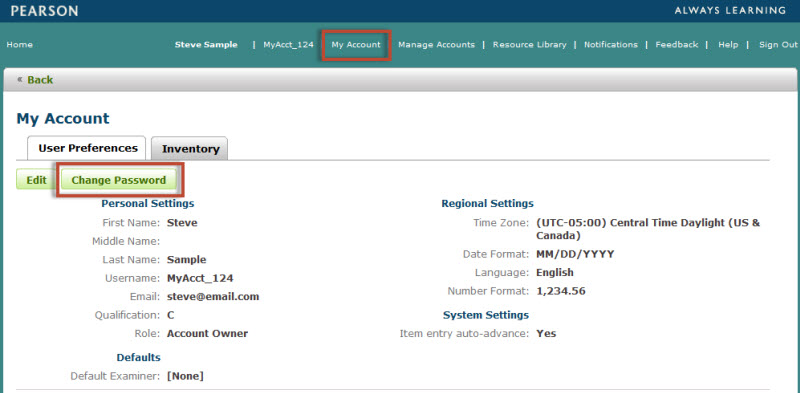
To keep your account safe, we highly recommend you create a unique password - one that you don't use for any other website.
Click the My Account link in the header navigation menu. The Settings page will display.
Click the Change Password button. The Change Password page will display.
Completed the required fields.
Click Submit.
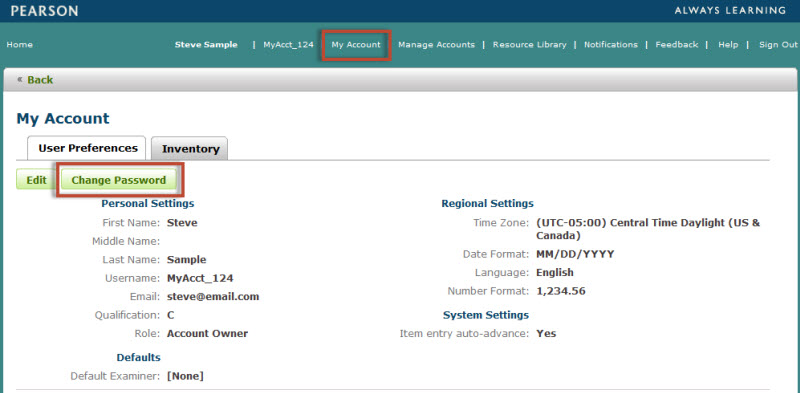
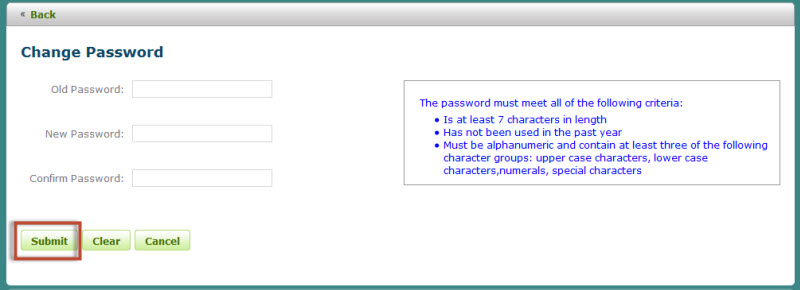
Use unique passwords for your account
Use a long password. The longer your password is, the hard it is to guess.
Use a password with mix of letters, numbers and symbols