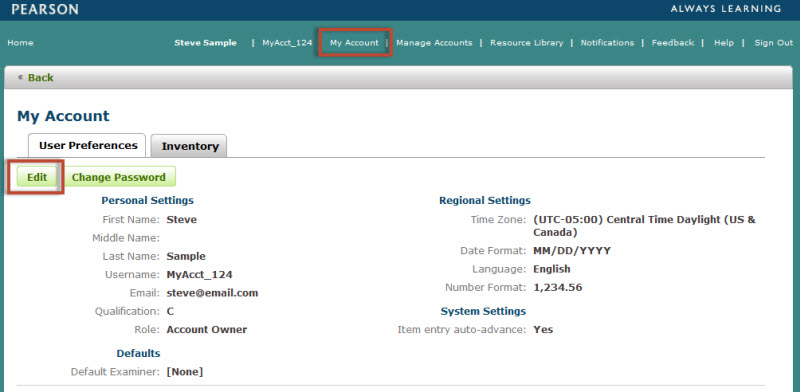
The user preferences page is where you can update personal information (such as user name, email address, language, number formatting, etc.).
Click on the MyAccount link in the header navigation menu.
On the User Preferences tab, click the Edit button.
Update the user preference fields.
Click Save.
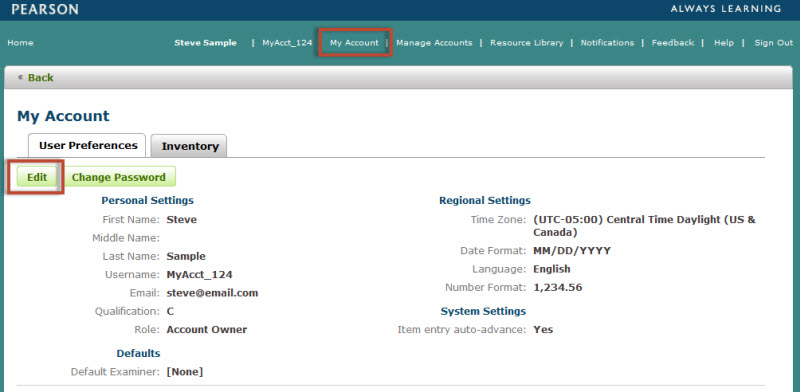
An examiner can be selected from a list of examiners and set as the default value. As assessments are assigned to examinees, the default examiner name will be pre-populated on the assessment details page.
Click on the MyAccounts link in the header navigation menu.
On the User Preferences tab, click the Edit button.
Scroll down to the Defaults settings
Select an examiner from the list.
Click Save.