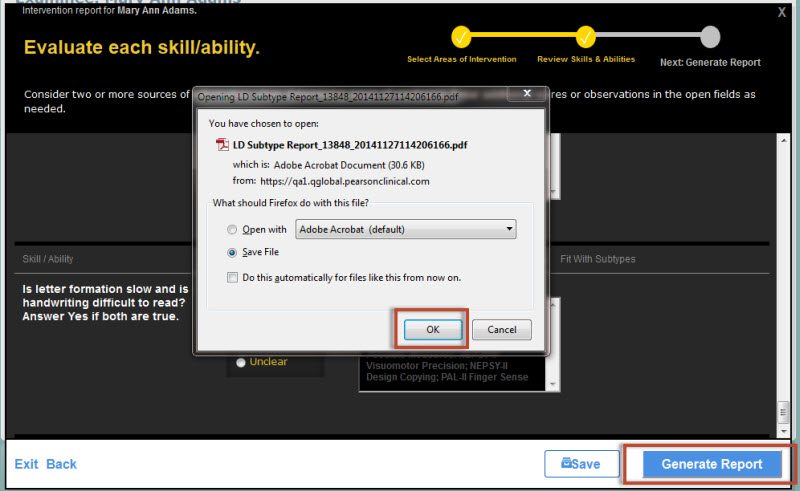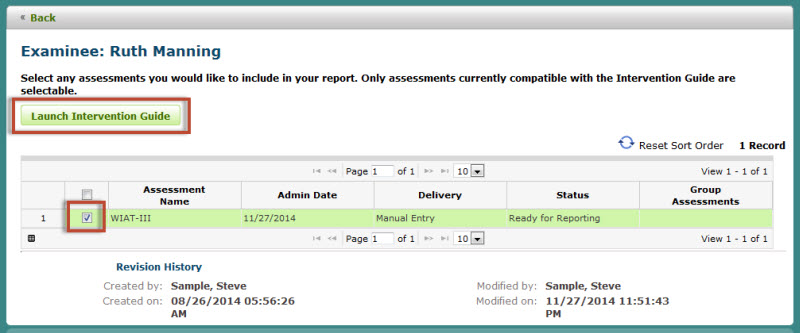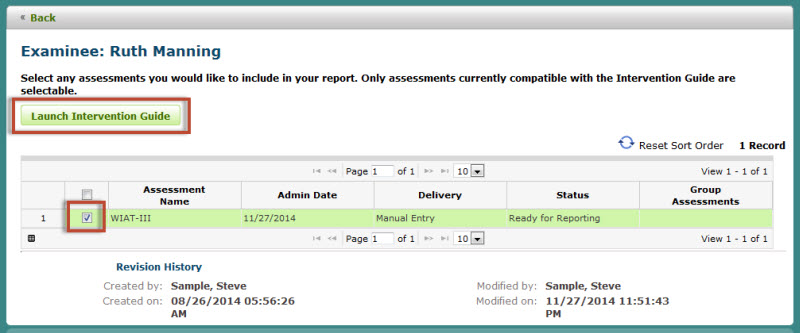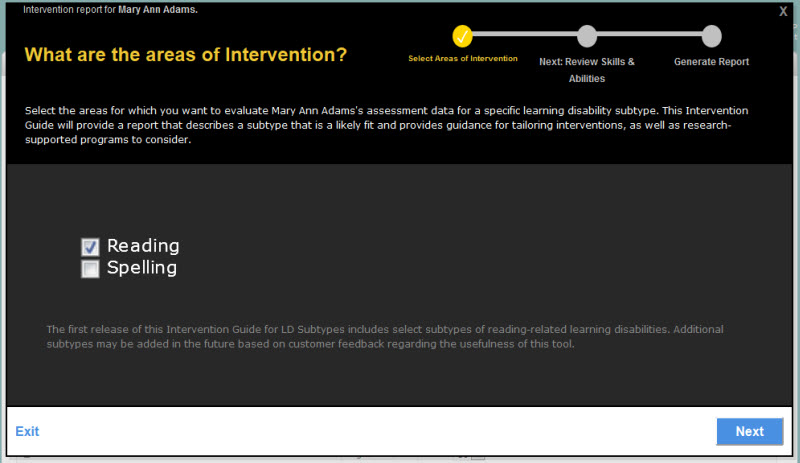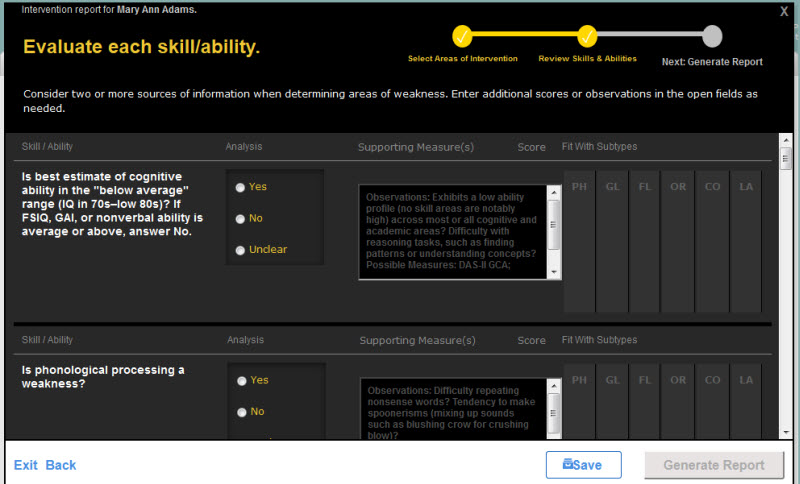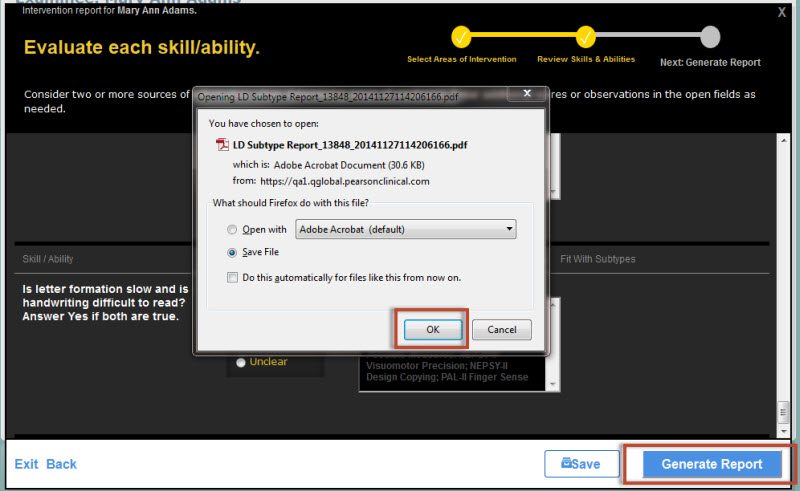Intervention Guide Details
Select an Assessment
- Select
one or more assessments to be included in the Intervention Guide
- Click
the Launch Intervention Guide
button.
- The
Intervention Guide will begin.
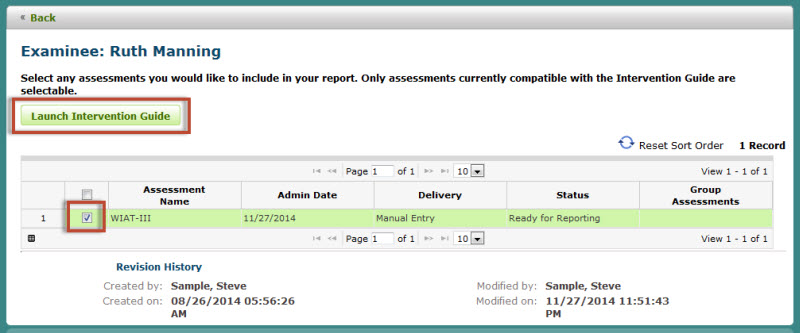
Intervention Guide - Step 1
- Select
the area of intervention
- Click
Next to continue.
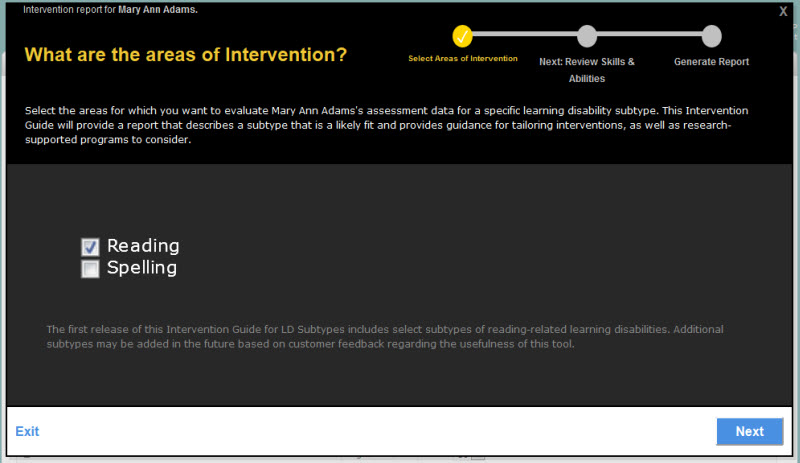
Intervention Guide - Step 2
- Complete
each Skills/Abilities question.
- Use
the navigation buttons to:
- Generate
Report - Creates a report (this button is enabled once all the
questions are answered).
- Save
- Saves all the information entered and allows the user to return
to the guide to complete the information.
- Back
- Returns the user to the previous page.
- Exit
- Saves all the information and returns the user to the Intervention
Guide examinee assessment page.
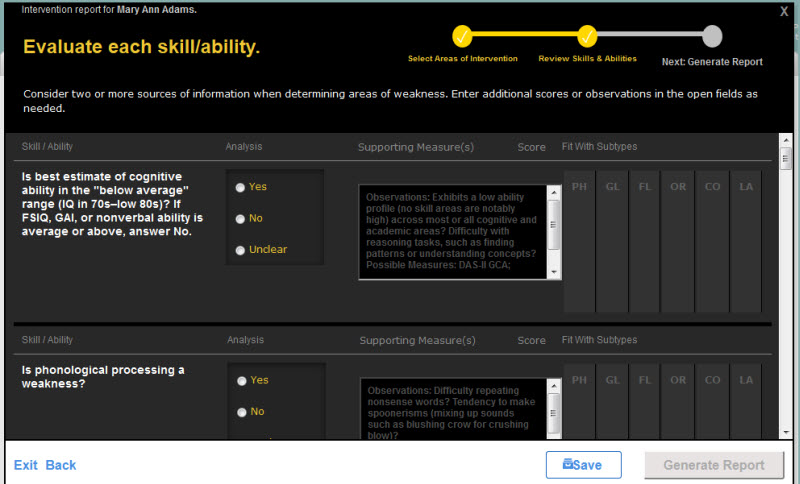
Intervention Guide - Step 3 Generate Report
- Click
the Generate Report button
- Select
a grade level and click OK.
- The
LD Subtype Report will be created and allow you to open and/or download
the PDF.