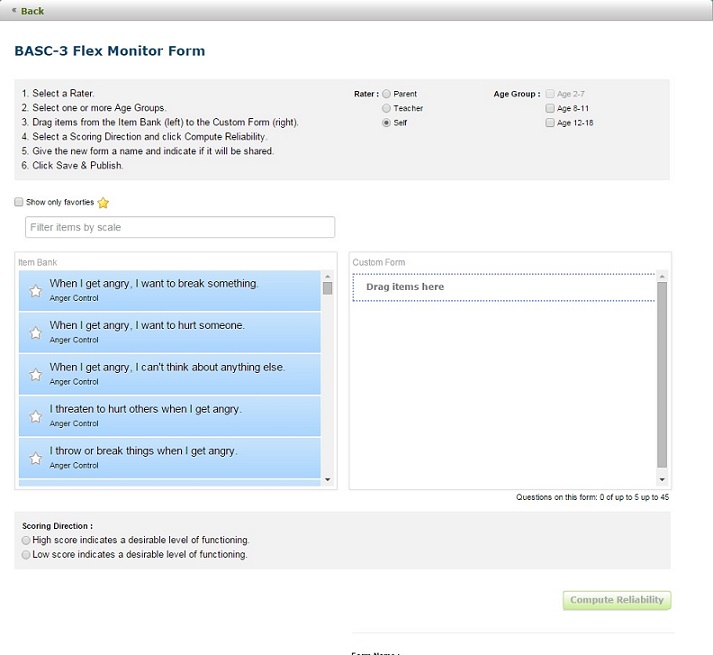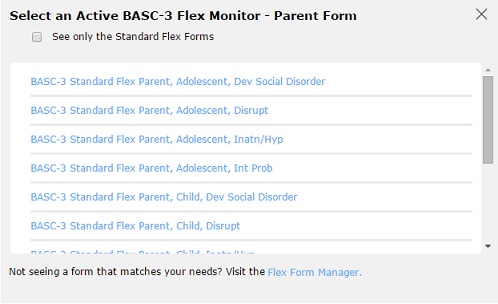
The Flex Form Manager allows BASC-3 Flex Monitor customers to create custom teacher, parent, or self-report monitoring forms by choosing from a pool of over 600 items.
(From the Home screen)
1. Click More Actions
2. Select Manage BASC-3 Flex Forms
(From the Examinee screen)
1. Click Assign New Assessment
2. Select the type of BASC-3 Flex Monitor form you need (Parent, Self, or Teacher)
3. Click Assign
(A box will appear)
4. Select Flex Form Manager (at bottom of screen)
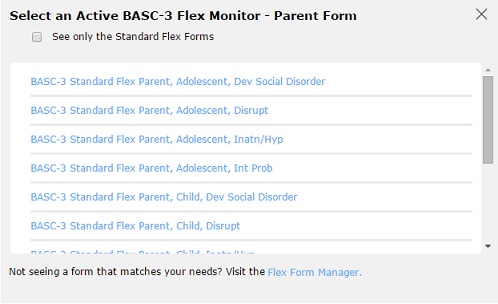
From this screen, you can manage BASC-3 Flex Monitor forms. You have the ability to open, copy, print and create new forms as well as change the status of an existing form.
Note: Forms cannot be deleted.
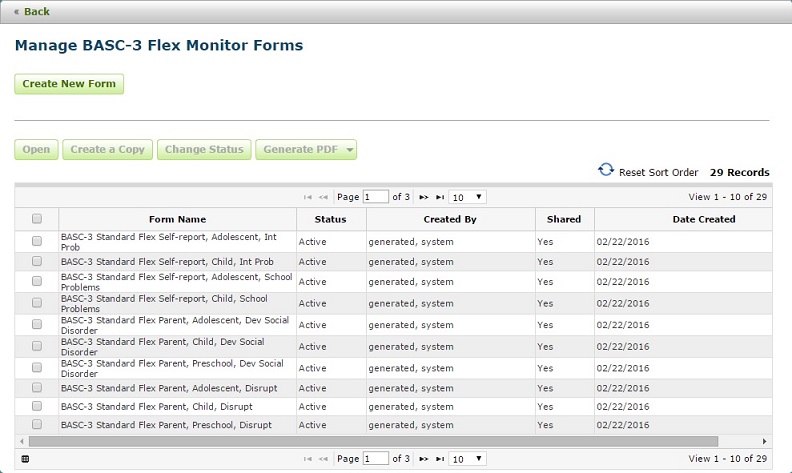
From this screen, you can create custom parent, teacher and self monitoring forms.
Items can be easily viewed by using filters associated with: Form type, Age level of the child/adolescent, and behavior type.
Forms can range from 5 to 45 items in length.
Users are provided with immediate feedback about the quality of the custom form via a reliability estimate based on a nationally representative sample.