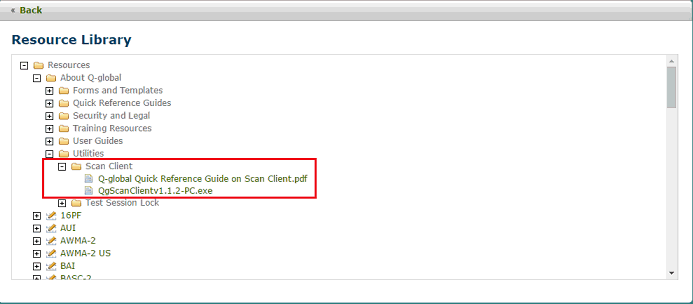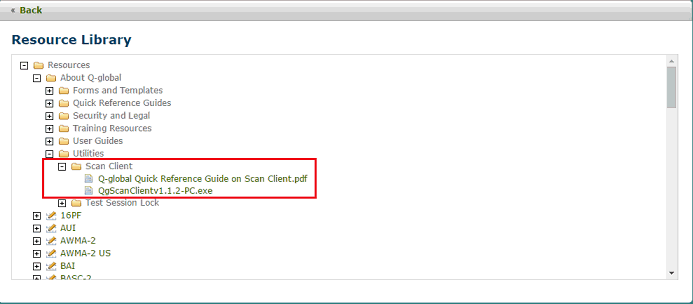
The MMPI-A-RF® provides relevant information to aid clinicians in problem identification, diagnosis, and treatment planning for adolescents ages 14 to 18. Clinical, school, and counseling psychologists can use this self-report inventory to support:
diagnosis and treatment planning in a variety of settings
early identification of potential problems and possible root causes
information sharing with parents, teachers, and others in the adolescent's support network
decision-making for appropriate referrals
The MMPI-A-RF is composed of 241 items, is linked to current models of psychopathology and personality, and features 48 empirically-validated scales relevant for use with adolescents in a variety of clinical, forensic, and school settings.
The Demographics tab includes an Administrator section.
Field Name |
Description |
|---|---|
Examinee |
|
Administration Language |
The language used to administer the test. |
Administrator |
|
Years of Education (Optional) |
The examinee’s years of education. |
Ethnic Origin (Optional) Mark all that apply |
The examinee’s ethnic origin. |
Field Name |
Description |
|---|---|
Show Item Text |
If this box is checked, the item text will be presented when you click into the item entry field. |
Item Entry fields |
Item responses for the MMPI-A-RF assessment. |
When you click the Save or the Save and Close button, the system checks to ensure all of the required data has been entered. If any data is missing or invalid, you will be asked if you want to continue.
If you choose “Yes,” the record will be saved with a status of “Ready for Administration” or “Needs Editing,” depending on the data still necessary to score the assessment. When you open the assessment record again and click the "Edit" button, you will be able to complete any missing or invalid items.
If you choose “No,” you are returned to the page where you can finish entering the data immediately.
Item Entry Verification is available for this assessment.
For more information on administering the MMPI-A-RF through On-Screen Administration click here.
For more information on scanning the MMPI-A-RF into Q-global using the Scan Client, please refer to the Q-global Resource Library.