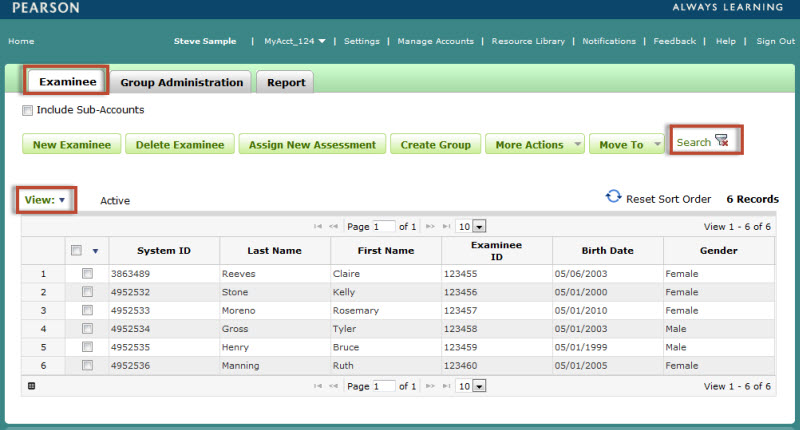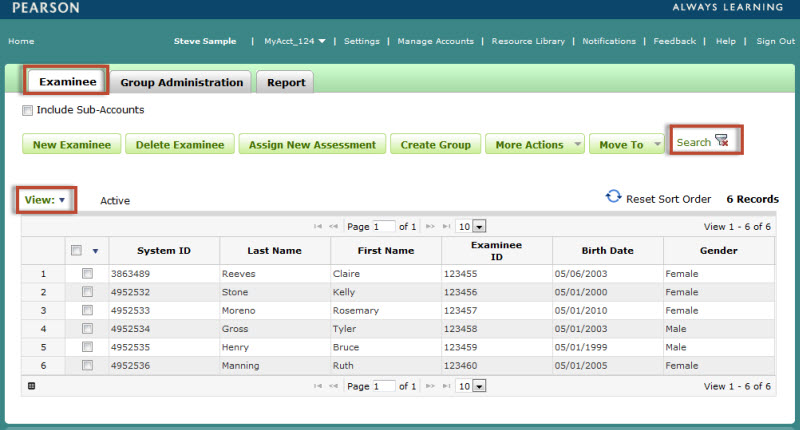
The first page displayed (also known as the home page) is the Active list of examinees for your account. From here you can view and manage examinee records as well as assign an assessment, add or delete an examinee from the account. In addition, you also have the ability to import examinee demographics into the system or export examinee demographics and item/raw scores on assessments that have been scored and reported.
You can filter this list of examinee records by clicking the Search icon, entering your search criteria and click the Search button. The results will display in the table. To clear the results, simply click the Clear Filter icon located next to the Search link. The table will refresh and display all the active records.
The view drop down link allows you to view both active and inactive examinees for your account. Account owners/administrators may want to "archive" examinee records which you no longer want to view in the "active" list of examinees. This is a way to retain the records in the system as an alternative choice to deleting the records permanently.
See managing examinees for information on how to view, edit, delete, add, move, archive, and merge examinee records.